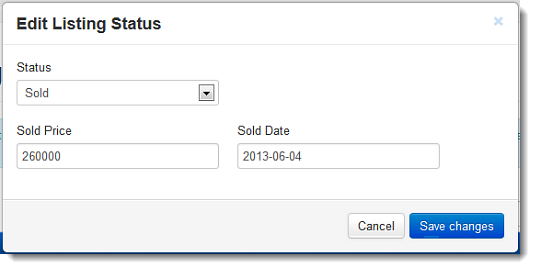
1- Log in to your IDX dashboard here:
https://middleware.idxbroker.com/
You should already have your username and password.
2- Click on Listings > Off Market and you will see all of your off market listings.
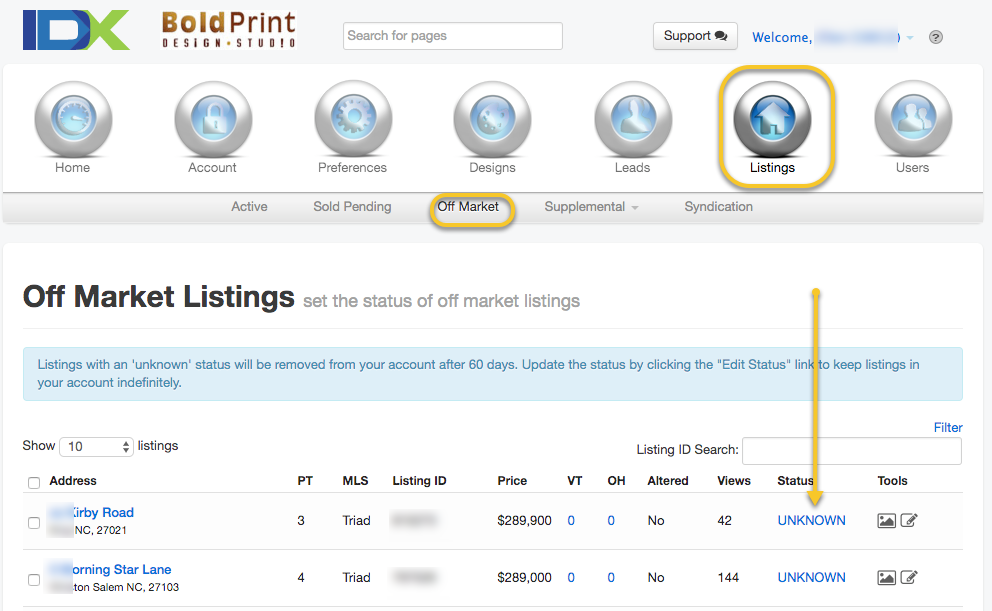 This could include listings that are sold OR pending, cancelled, expired, or just “Off Market”. We do not receive sold and pending listing data from the MLS, so we will not know the actual status of the listing. All listings will initially be listed with a status of “Unknown”.
This could include listings that are sold OR pending, cancelled, expired, or just “Off Market”. We do not receive sold and pending listing data from the MLS, so we will not know the actual status of the listing. All listings will initially be listed with a status of “Unknown”.
3- Click on the status to change it to the appropriate status for that listing.
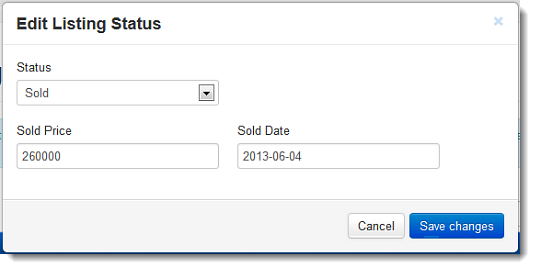
4- A pop-up box will open, where you can set the status of the listing. You can also enter the Sold Date and Sold Price if you like.
Edit Status
The updated listings (with a status other than UNKNOWN) will now appear on your Sold/Pending page.


