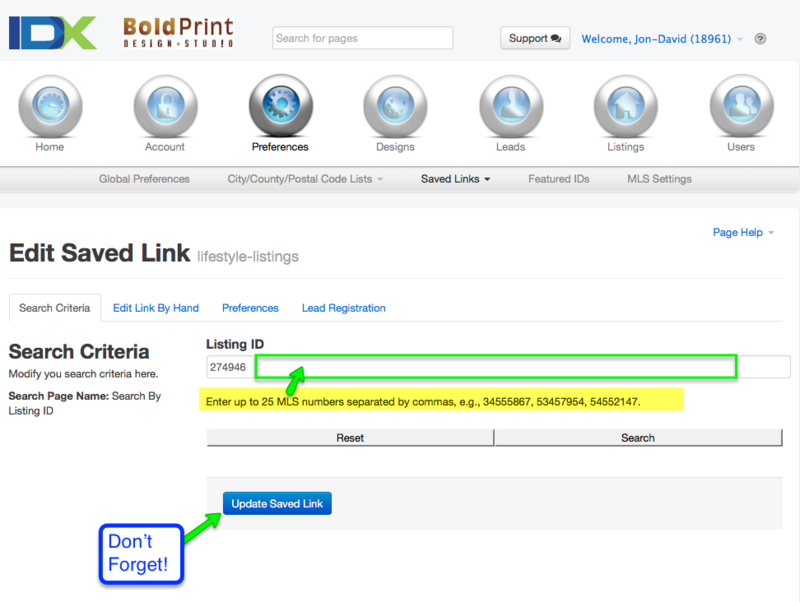
1- Log in to your IDX dashboard here:
https://middleware.idxbroker.com/mgmt/
You should already have your username & password.
2- Click on Preferences > Saved Links > Manage and you will see all of your Property Categories. Click on the pencil icon the one you want to edit.
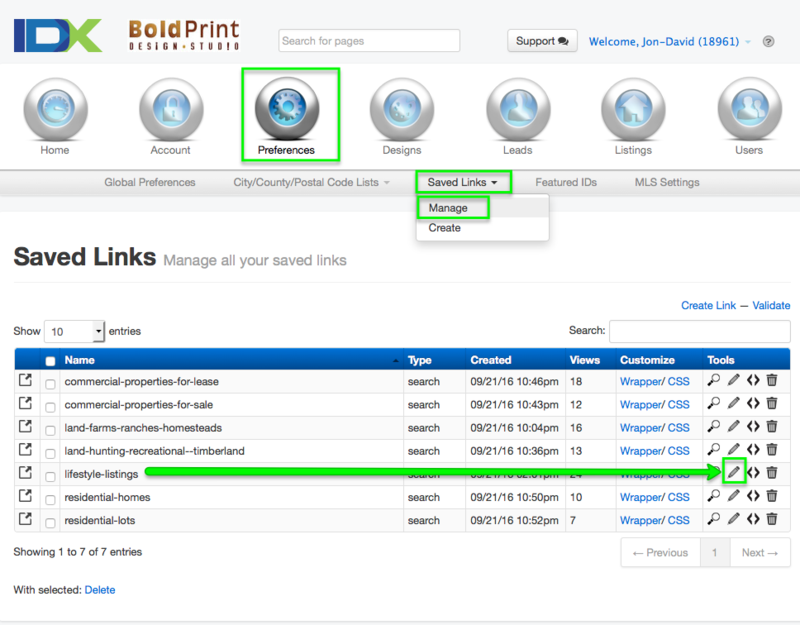
3- On the next screen, type in the MLS #s for all of the properties that you want to appear on the page; separate the numbers by a comma.
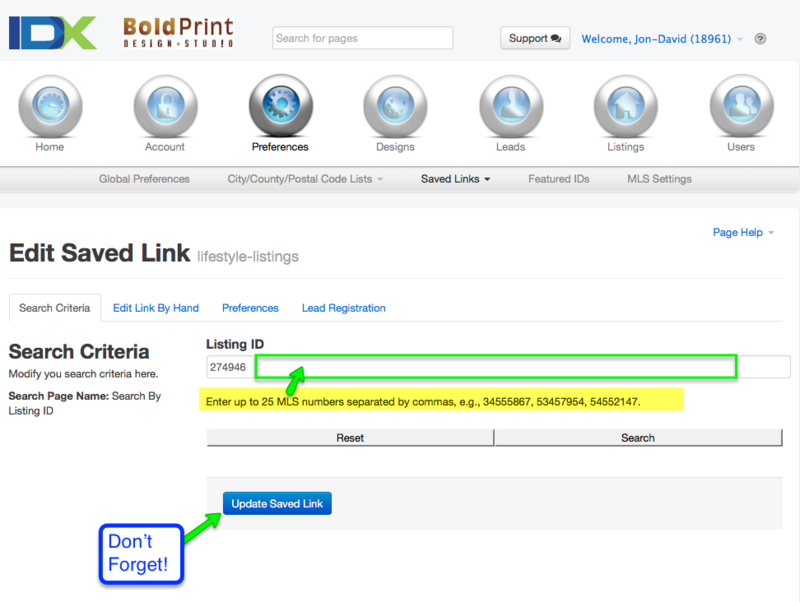
Don’t forget to save!
The properties will be removed from the page automatically if they go off-market or sell, so you need to go in from time to time and add more MLS #s to keep the page populated.


