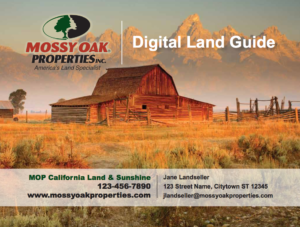 The Mossy Oak Properties PDF Land Guide Creator is another tool provided to you by the MOP Home Office and the Marketing for MOP team. It is completely free for you to use to create beautiful, professional PDFs showcasing your office’s listings.
The Mossy Oak Properties PDF Land Guide Creator is another tool provided to you by the MOP Home Office and the Marketing for MOP team. It is completely free for you to use to create beautiful, professional PDFs showcasing your office’s listings.
Your PDF Land Guide will be automagically created, with immediate digital delivery for you to download, print, post to Facebook, or send in an email to potential buyers.
Below is the basic information needed to use the Land Guide tool.
STEP 1 ⇒
Log In at
moplandguide.com
If you have never logged in before, click Forgot Password to create a new password.
STEP 2 ⇒
Click Get Started
Your logo & contact info will be loaded; review and edit if needed. Select a cover image.
STEP 3 ⇒
Select Listings
You’ll see your office’s listings. Check the ones that you want to include in the guide.
STEP 4 ⇒
Click Create PDF
Your information will be formatted into a professional looking PDF Land Guide.
STEP 5 ⇒
Click View PDF
Click View PDF to view, save, print, post to Facebook, or send your Land Guide by email.
For more information, or to create your own land guide,
visit http://moplandguide.com.


