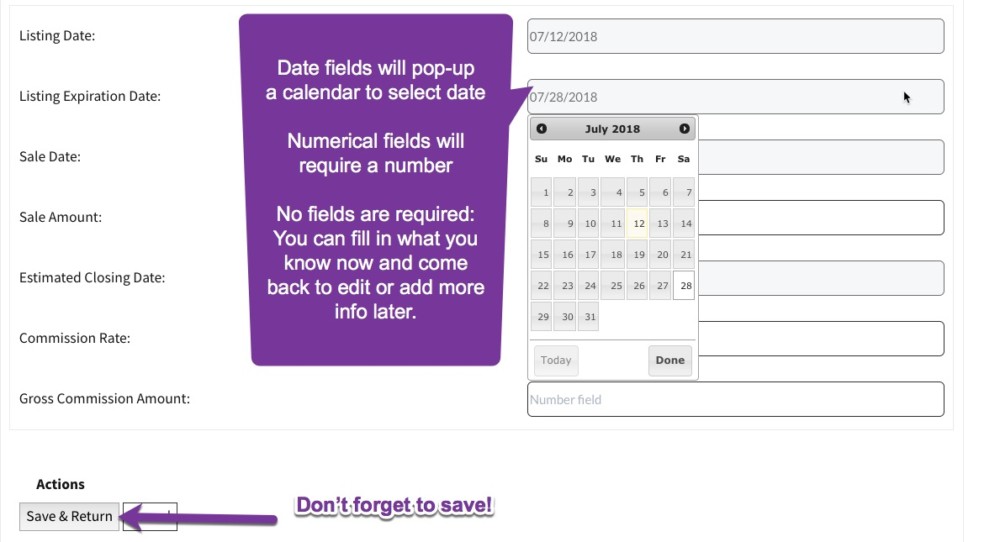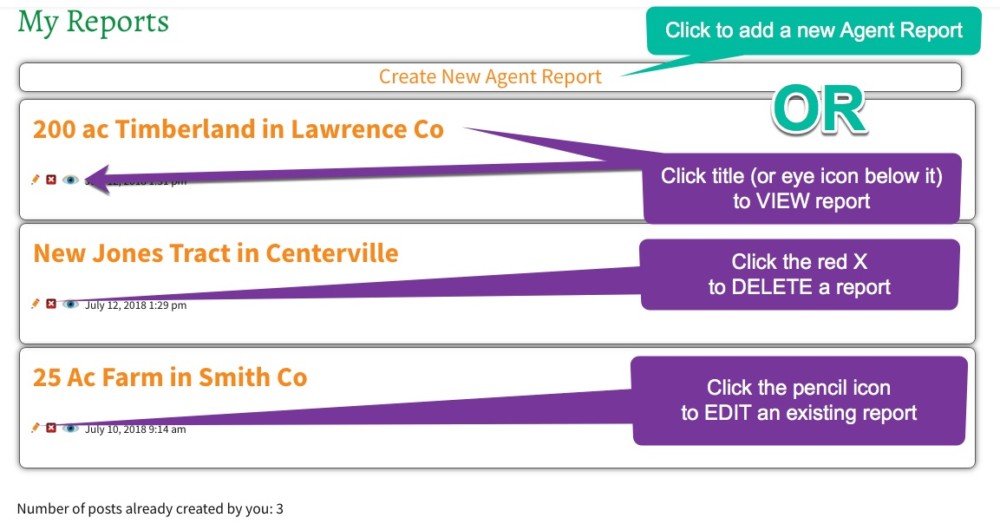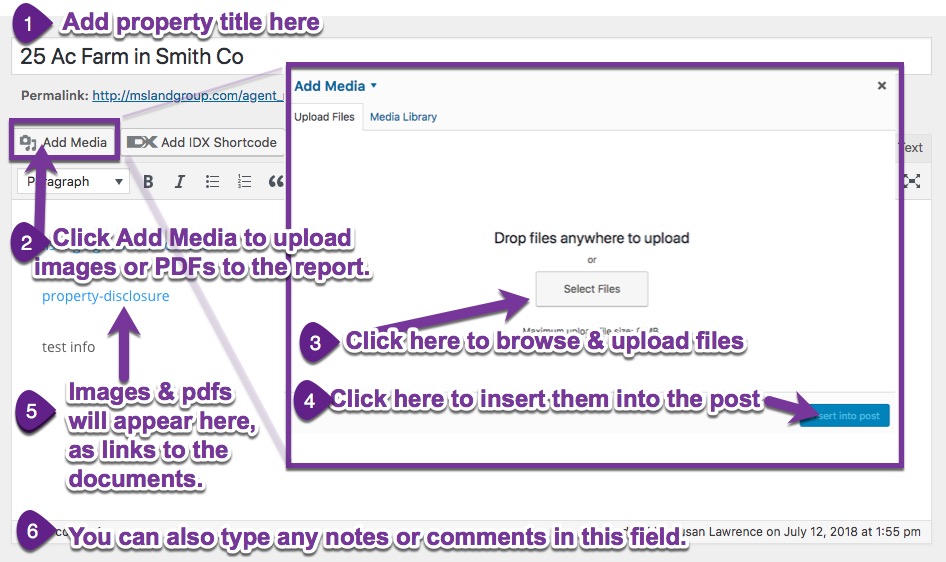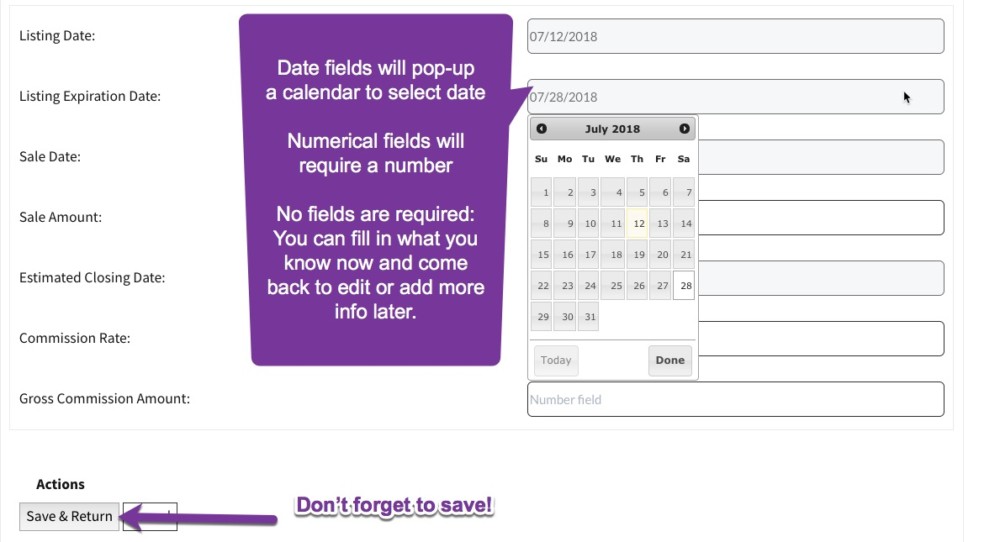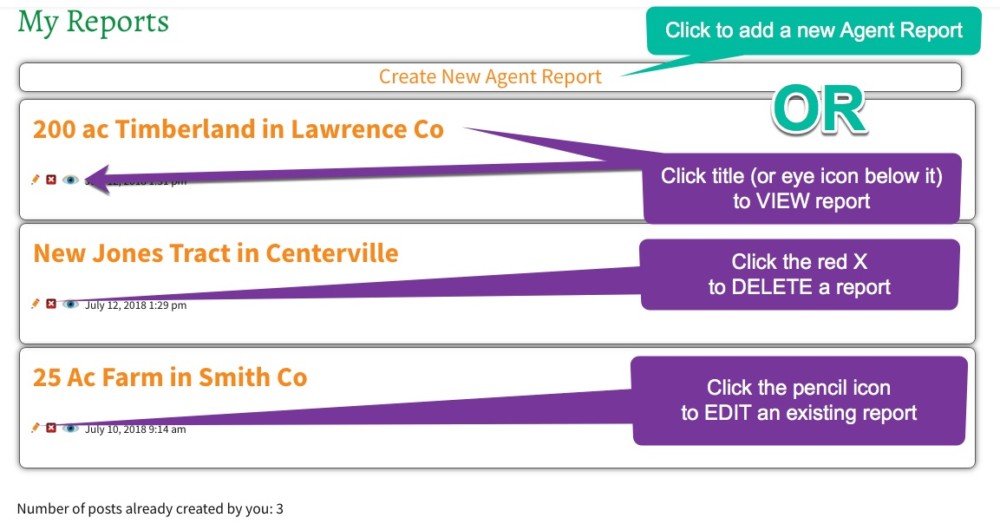
Add or Edit a Report
- Go to your report page at yourwebsite.com/my-reports (change yourwebsite.com to your actual website URL)
- Click the “Log In” link to log in, if you are not logged in already
- You will see a button at the top to add a new Agent Report, and also a list of all of your existing Agent Reports
- Click the title or eye icon to VIEW a report
- Click the red X icon to DELETE a report
- Click the pencil icon to EDIT a report
Add title, comments and media (images & PDFs) as needed
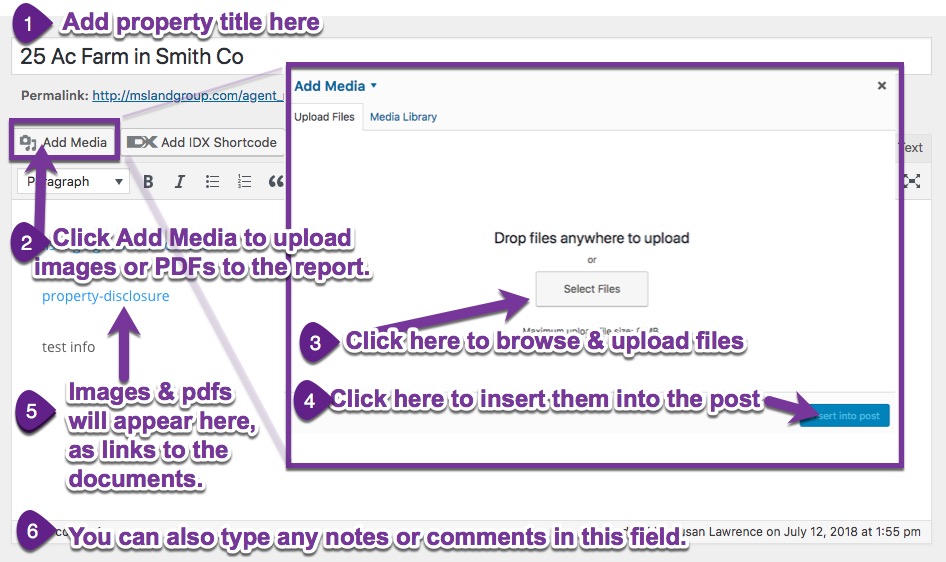
Scroll down to “Custom Fields” and add data for listing shown below: