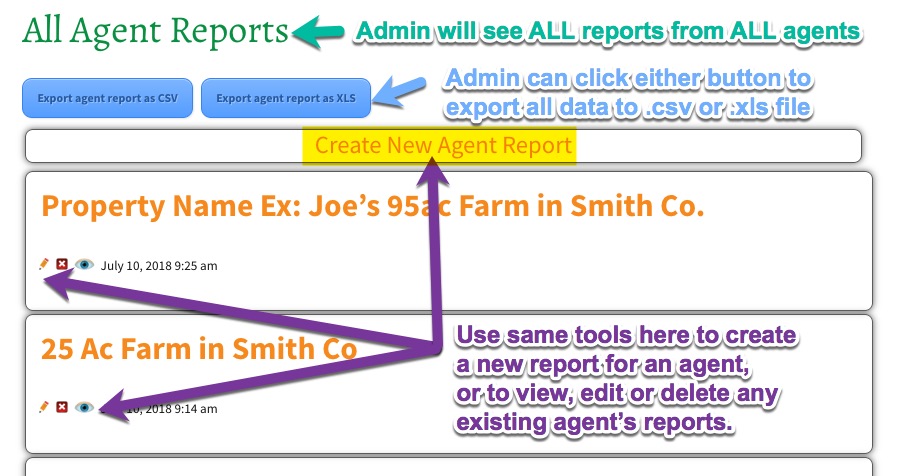
Admins can log in and visit the “All Reports” page to view, edit, delete or export ALL reports from ALL agents
Visit yourwebsite.com/all-agent-reports (replace yourwebsite.com with your actual website URL)
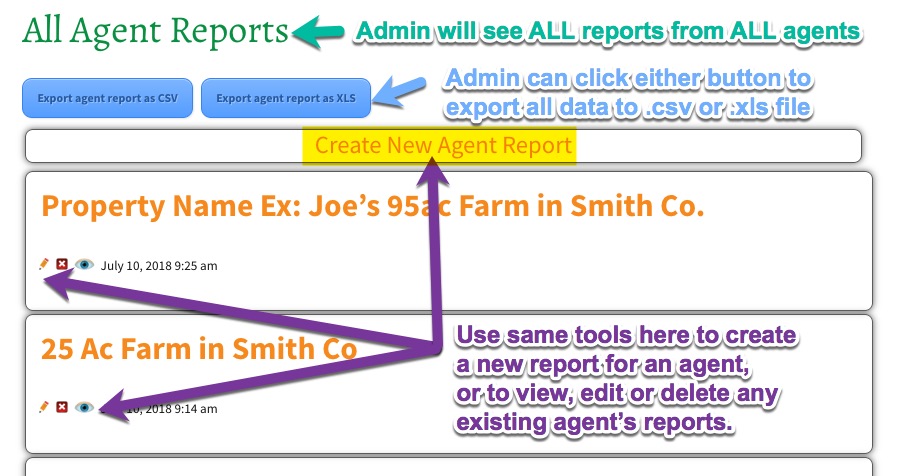
Visit yourwebsite.com/all-agent-reports (replace yourwebsite.com with your actual website URL)
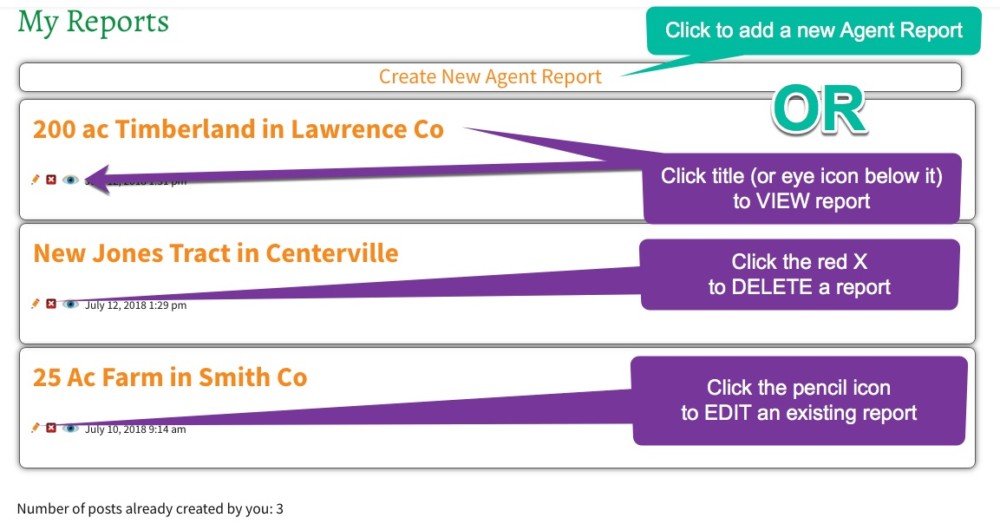
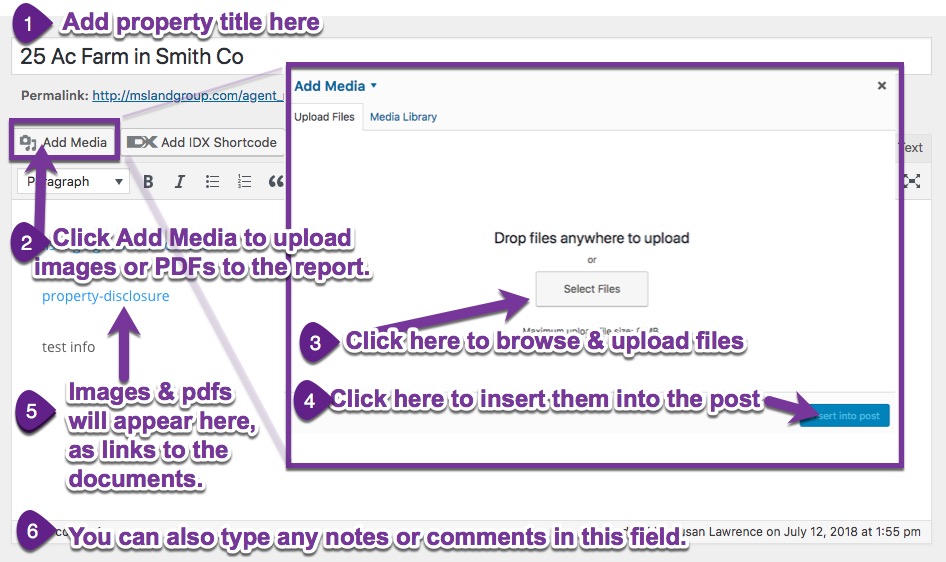
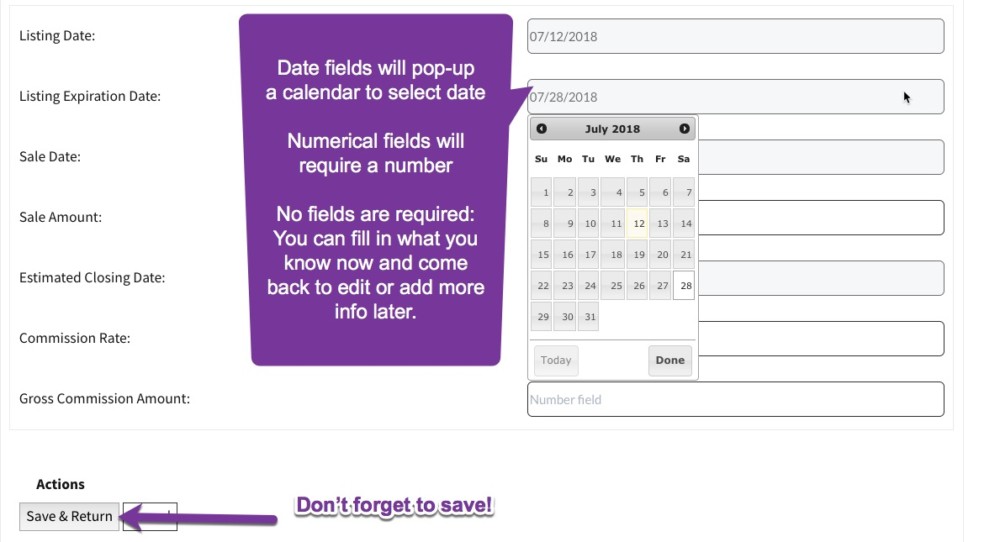
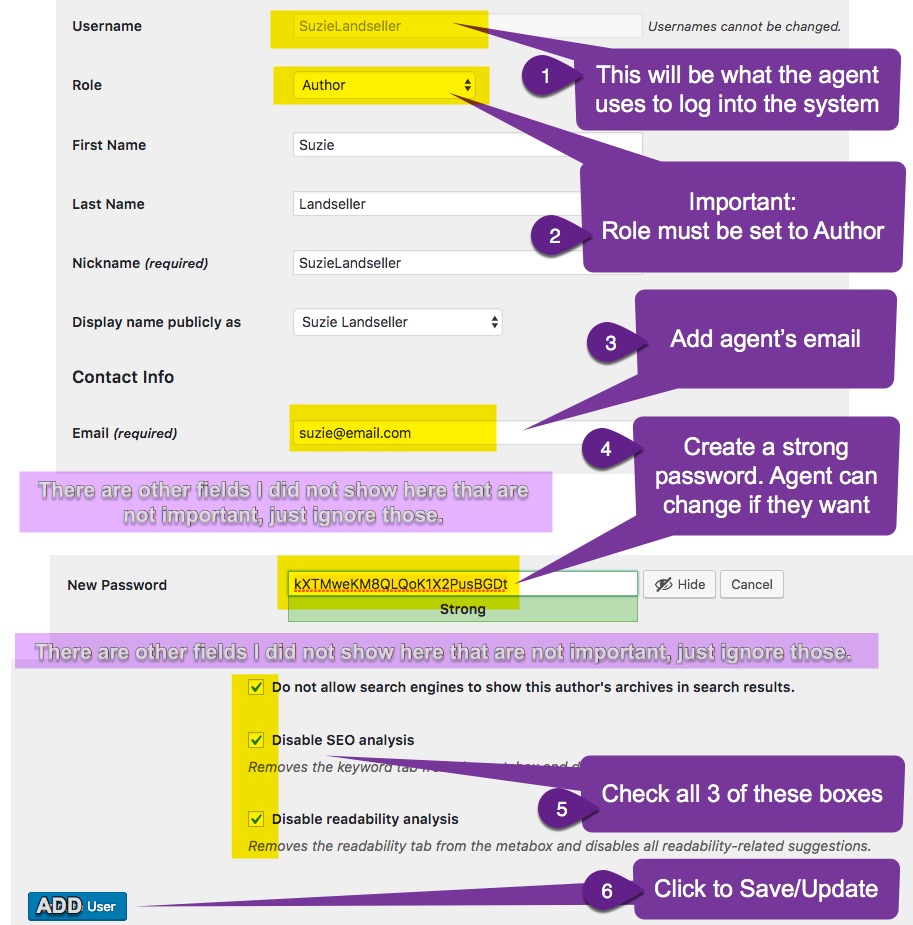
The website management will need to add new agents to the admin area in WordPress before the agent can submit reports.
NOTE:The agents will NOT have access to any other admin areas, only their own reports.
The agent should be able to log into the Agent Reporting System immediately. The agent can click “Forgot My Password” to get an email with a link to reset their password to something new.