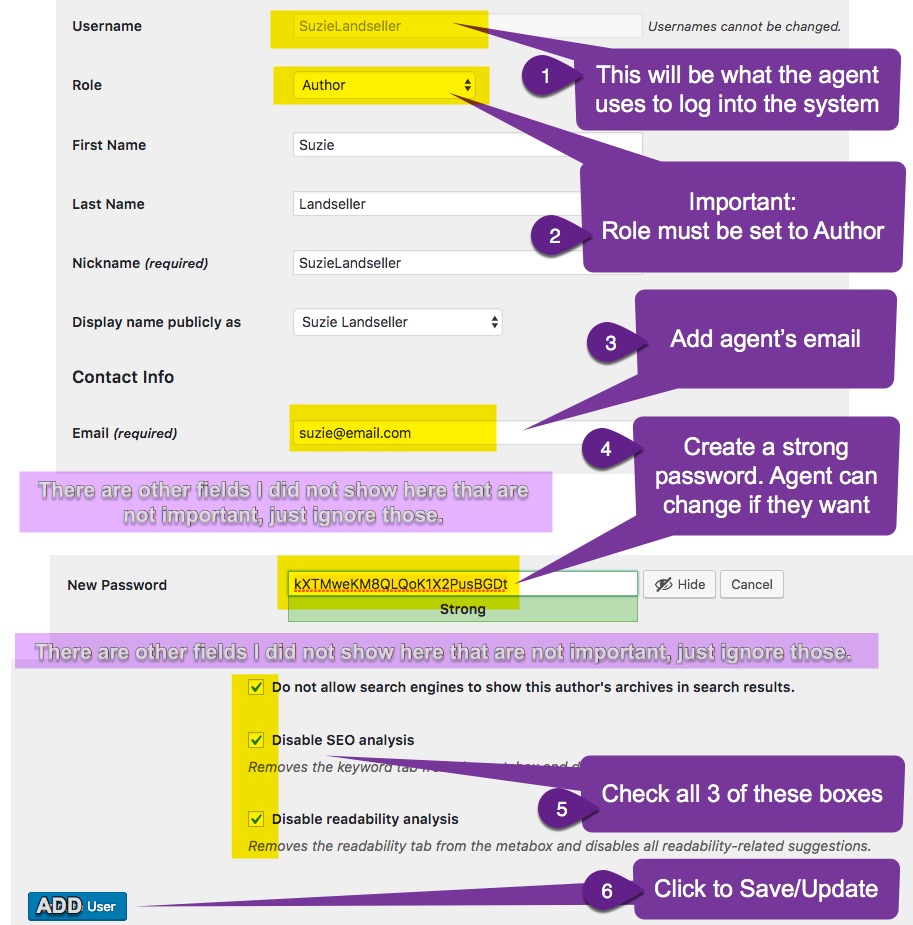
The website management will need to add new agents to the admin area in WordPress before the agent can submit reports.
NOTE:The agents will NOT have access to any other admin areas, only their own reports.
- Log into WordPress Admin and click on Users > Add New in the left side menu
- Fill in fields as shown above
- Save.
The agent should be able to log into the Agent Reporting System immediately. The agent can click “Forgot My Password” to get an email with a link to reset their password to something new.


